
In this tutorial, we will do COVID-19 self assessment test using Aarogya Setu App. Aarogya Setu is recently launch app in India. The main aim of this app is to get approximate data which is related to COVID-19.
All information’s you provide is track by government of India. It is recommended to put all information correctly in it.
This will help government to have a basic idea about infected person’s. There are three stages in it.
- Low
- Mild
- High
Government can track infected patient’s using these stages.
Low: You don’t have any risk of corona virus and You have to stay home.
Mild: There is possibility of virus in your body. Require to take prescription from Doctor.
High: You are having 90 % possibility of COVID-19 or corona virus disease.
How to do COVID-19 Self Assessment test using Aarogya Setu App
Download the app
Android Users click here
Apple/iPhone Users click here
Wait for the downloading process and then open the app.
Select your language and then click Next button.

You will see some instruction’s. Read all instructions carefully and then click on register button.

1st COVID Instructions 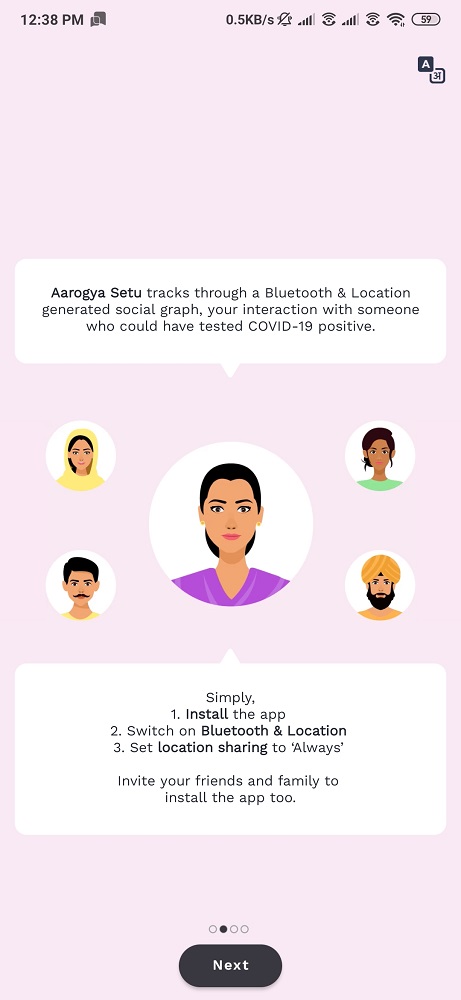
2nd COVID Instructions 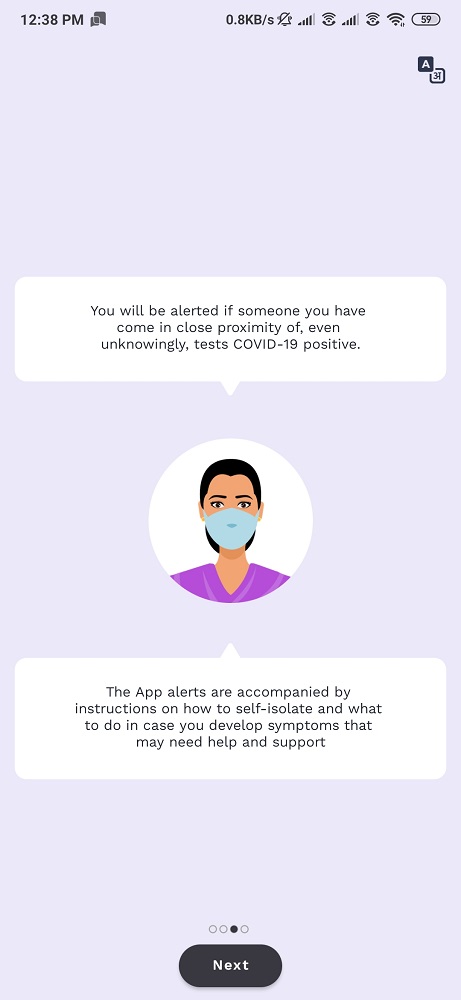
3rd COVID Instructions 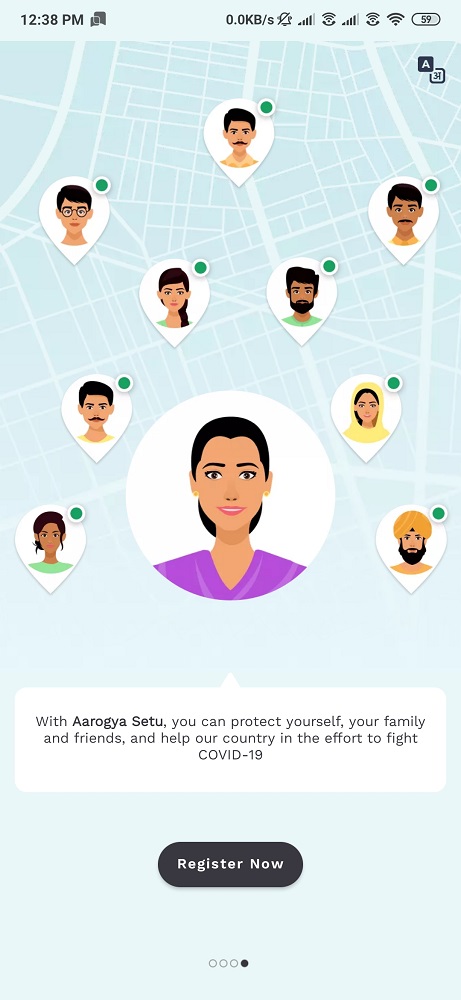
Register on Aarogya Setu App
You can see Terms of Service & Privacy page when you click on register button. Read it carefully and then click on I Agree button.

When you click on I Agree button then you will see some pop up’s. These pop up’s are related to permission require by app when app need it.

This app needs bluetooth and GPS permission.
Allow all the permission’s then you will see screen as shown below

Fill your mobile number then click on Submit Button.
Enter OTP receive on your register mobile and then wait for process.
You will see app main page as shown below
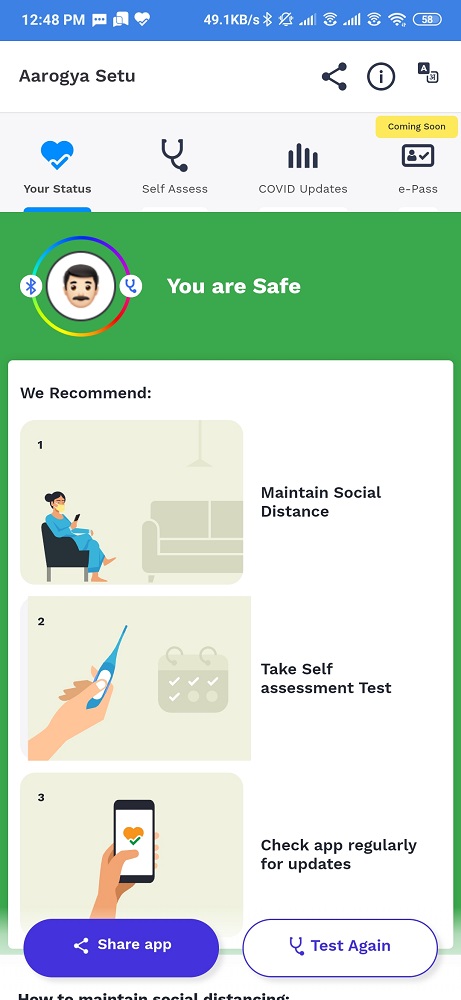
I have already perform test in Aarogya Setu app. So, it is showing you are safe.
So, for doing the test again. Just click on Test Again Button and then wait for process.
If you are new user then it will show first Self Assess page for testing.

When you click on Self Assess or Test Again in Aarogya Setu app then you will see

Answer all question correctly in Aarogya Setu then wait for you results.

You can see my results. In this way, you can see your results.
This app also provide information about COVID patient’s in India.
Alert when you are near to COVID-19 positive patient
Whenever any infected person came near to your place. Then this app will show you alert. This alert work’s base on bluetooth. Only if infected person also have install this app, only then it will show you alert.
This alert are based on self assessment tests perform by person’s using this app.
For any query, click here or mail me devildoxx@gmail.com