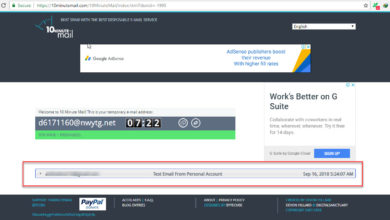- Generate and Install free SSL certificate
In this web hack, you will learn how to generate and install Free SSL certificate on your website. SSL in today’s website is very much important because no website owners want to show not secure website to their users. Google Search also checks SSL on website and put these websites on top. SSL stands for Secure Socket Layer which secure every connection to your website using RSA encryption. There are many websites which provide SSL certificates for your website but they charge a lot for generating SSL. Here we will discuss how you can generate and install free SSL certificate for your own website.
For generate and install free SSL certificate we will divide it into two parts. First part is generating free SSL certificate and second part is Installing free SSL certificate.
Generate Free SSL certificate
Before start generating SSL certificate, you must know that SSL certificate can be generated in 2048 bits and 4096 bits. 2048 bits SSL certificate is accepted by Google and 99.9% browsers.
Generate CSR – Certificate Signing Request
Open your browser and then open website zerossl.com.
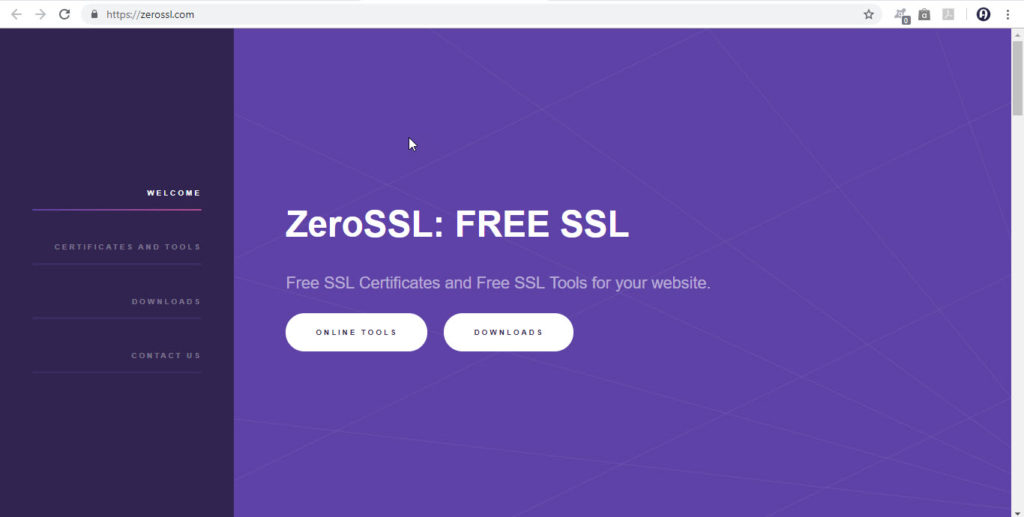
Scroll down to CSR generator as shown below and then click start button

When you click start then a new window will open that will show you CSR form as shown below
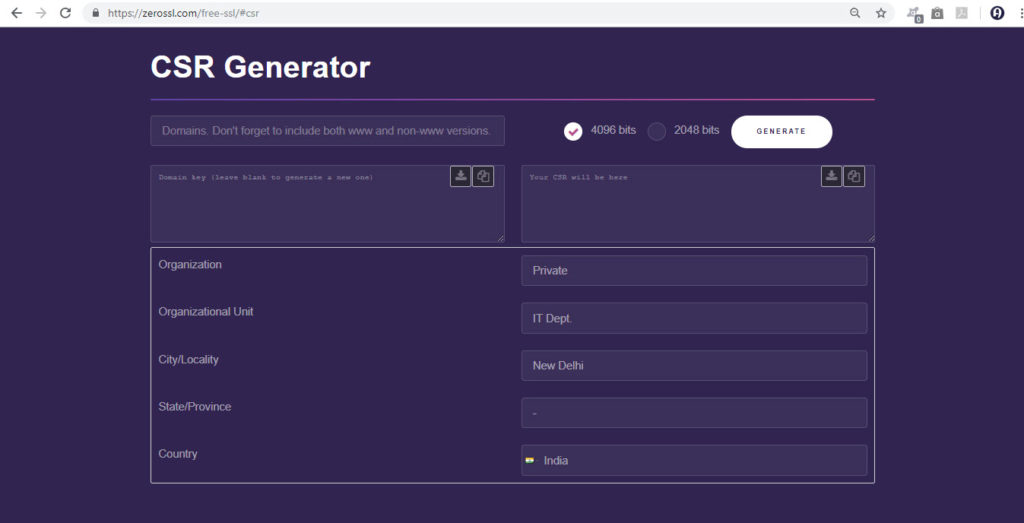
In form, you have to fill domains, Organization name, Organization Unit, City/Locality, State and Country. Leave empty Your CSR will be here and Domain Key.
In domain you should fill your domain without http like yourdomain.com and www.yourdomain.com. In field company you can use your domain name or any company name. Now fill City, State and country of your company. Before generating CSR you must choose 2048 bits not 4096 bits.
You can also generate single CSR for multiple domains but for extra security you must use single CSR for single domain. Using CSR for multiple domains can be crack using single private key. After filling all information you will see something like this.
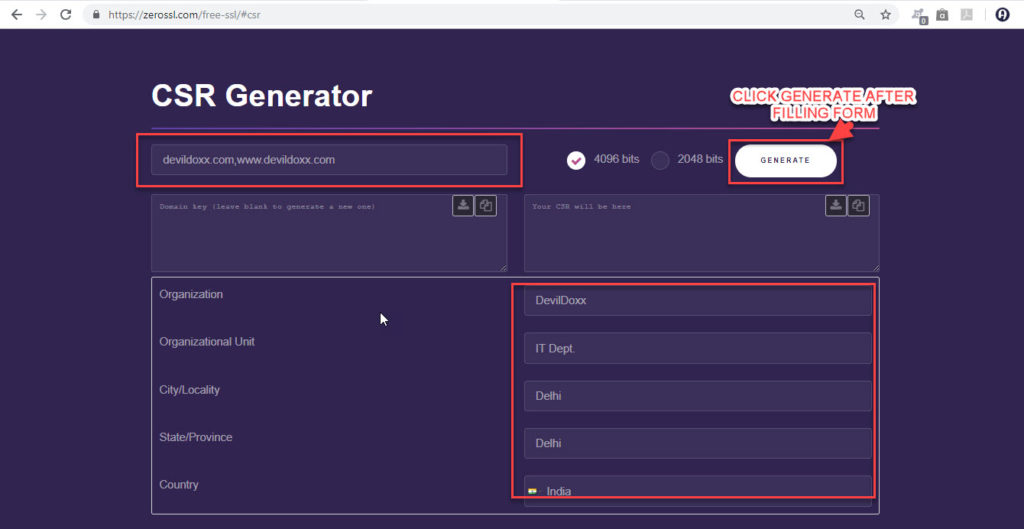
Click on Generate and then processing will start and you can see CSR and Domain Key as shown below

Now you can see some code is generated in CSR field and domain key. Just copy your CSR and Private key that is generated and then follow below steps.

Generating SSL Certificate
Just open new tab then again open website zerossl.com. Scroll down and check Free SSL certificate as shown below

Click on start then a new window will open that show form for Free SSL certificate as shown below

Generate Account Key
Paste your CSR code that you copy while CSR generation in field that show Paste your CSR. Check Accept ZeroSSL and Let’s Encrypt SA as shown below

Now click Next then processing will start as shown below

Wait until account key generate process complete. After complete process then you can RSA key but this key is different then CSR RSA key. Copy and save it notepad. We don’t need this key but in some cases cpanel require it.

Domain Verification
After saving RSA key then click next again. A new process will start then after complete process a window will open something like below

This is domain verification window. Download both files and then open your cpanel or you can also use FTP. Now in root directory of your website create a folder with name .well-known and inside .well-known folder create another folder with acme-challenge.
http://yourdomain.com/.well-known/acme-challenge/
Inside acme-challenge folder upload both files you download as shown below
Once you have upload files then click Next to generate free SSL certificate. A process will start after click next button wait for completion. Now a new window will open as shown below You can see a message that is Your Certificate is ready .

Read instructions to install certificate on your website and below instruction there is text area with your certificate. Copy this certificate and then save it in notepad.
Installing Free SSL certificate on website
Now you have CSR code, Certificate and two RSA keys. We don’t need two RSA keys for installing free SSL certificate. We only need RSA key that is generated during CSR generation and Certificate that we generate above and save it in notepad.
First open cpanel and then go to SSL option as shown below

When you open SSL/TLS then a new window will open showing you to install Custom SSL certificate :-
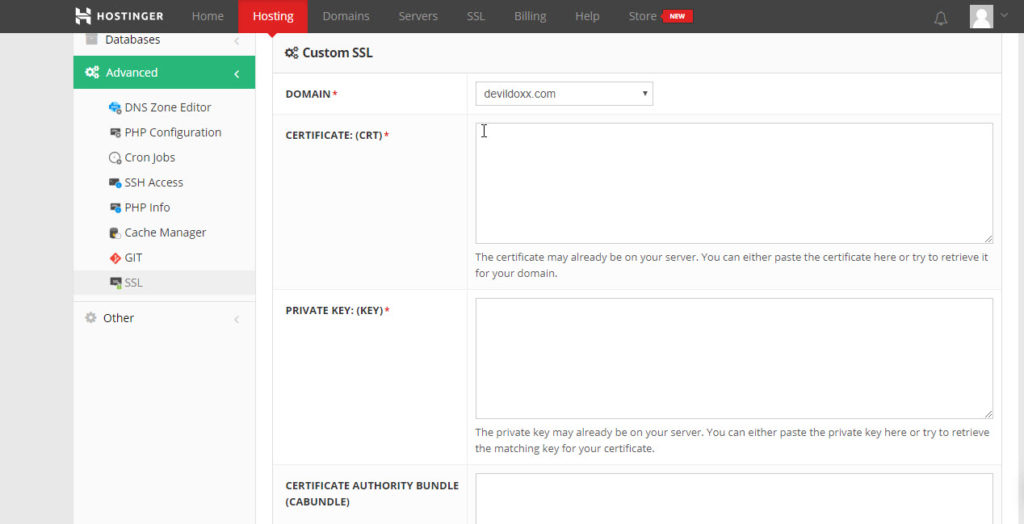
In above image you can see Certificates(CRT) below that you can see Private Key And Certificate Authority Bundle.
Now paste your certificate you copy in CRT text box and paste your private key generated in CSR Generation request Click on Save then you will see message SSL certificate installed.

Do not click on browse certificate. Just select your domain for which you created above free ssl certificate. Then paste same certificate code that you generated above. In Private key copy and paste same RSA key that is generated during CSR generation. Do not use private key that generate during certificate generation. Leave empty CABUNDLE. Below CABUNDLE you can see Install certificate button click on that.
Now you can browse your website using https://yourdomain.com or https://www.yourdomain.com