In this tutorial, you will learn how to earn money using Bitcoin trade in India in just few steps. Before starting you must know Bitcoin is 100% legal in India, so don’t worry about any legal action. You must have a smartphone for starting Bitcoin trade in India. Many people has invest in Bitcoin but less people earn profit using Bitcoin Trade. Current Bitcoin price is Rs 735789. For starting Bitcoin you don’t need purchase complete 1 Bitcoin of Rs 735789. You can invest partially in it. In this guide, you will learn how to invest and how to earn profit using Bitcoin trade in India.
Steps to earn money using Bitcoin Trade
There are many apps available in Google Play Store and Apple Store that allow you to trade Bitcoin in India. But only few are trusted apps. Unocoin and ZebPay are the two apps that are popular and 100% trustable apps in India. Both apps are very similar but ZebPay has many limits for Bitcoin trade in India like you have to add 5000 Rs before start bitcoin trade. So, we will use Unocoin in which you can buy Rs 200 Bitcoin with no limits in buy and sell bitcoins. Follow below steps to start trading bitcoin using Unocoin.
Installing and Creating Account with UNOCOIN

- Download Unocoin app and then install it in your smartphone.
- Now open Unocoin app and then register your account using email id and password.
- After register you can see a button showing Get Verified. Click on that button.
- Now a form will open asking for name, address, pancard, bank account and other mandatory information.
- Fill all information then it will ask for scan documents of your address proof, pancard and legal identity.
- Upload all documents and click save to start verification process.
- After 5 days your account will get verified.
Bitcoin Trade using Unocoin
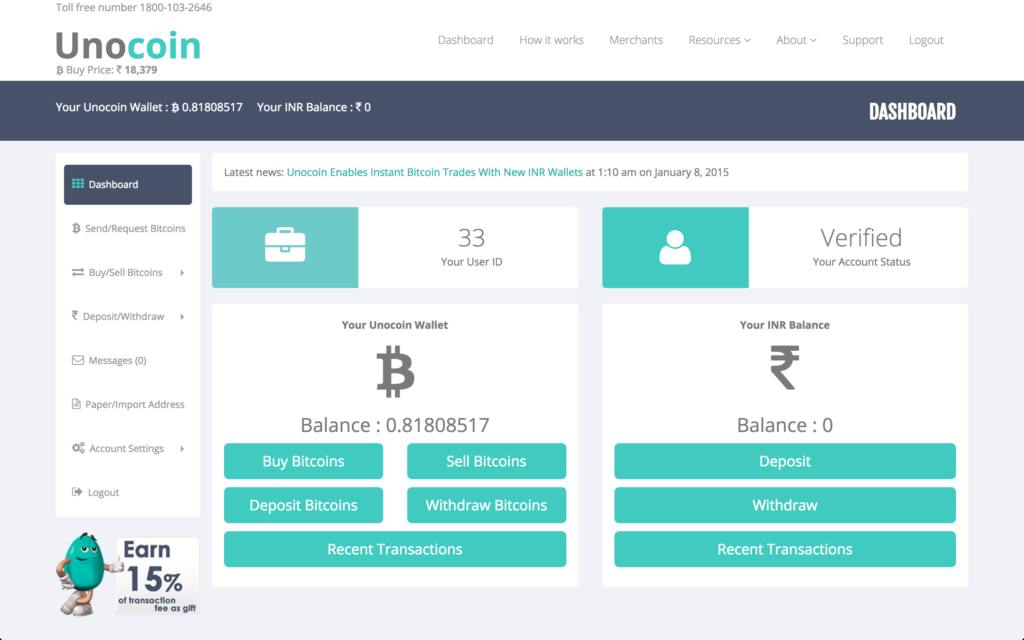
After complete verification process, you have the authority to buy and sell bitcoin using Unocoin. Before buy any bitcoin you must know that Bitcoin price increase and decrease every hour. Currently it is more then 10000 USD. Don’t wait for huge price drop because price will never goes down instantly. Maximum price drops is between 100 to 500 USD and sometimes more. Follow the steps to trade in Bitcoin
- Check price every hour and if price drops 500 USD then immediately invest on it. You can purchase from Rs 200 to any amount above Rs 200.
- Keep investing if price drop is more then 100 USD.
- Do not invest if price drop is less then 100 USD.
- Try to purchase Bitcoin using your earn profit.
Start investing Rs 200 for 1 month and if you are getting huge profit then start investing more then 200 Rs.
Bitcoin trade time table for Beginners
- Invest 200 Rs every week and for 1st month only.
- After 1 month check your profit.
- Try to purchase bitcoin using your profit for next month.
Follow 3 steps and with in 4 months you can earn more then your salary.

