
In this tutorial, we will discuss how to install laravel 5 on Windows OS from scratch. This will be short tutorial with main steps only. For installing on Ubuntu then click here
Steps to Install Laravel 5 on Windows OS
Laravel Framework is develop in PHP, so for executing PHP you need
- Apache or any other server that execute PHP
- Composer to install packages that is require in Laravel
Install Xampp
Open the link https://www.apachefriends.org/download.html then download xampp base on your requirement.
Install Composer
Open the link https://getcomposer.org/download/ then you will see web page

Click on highlight link and then download set up file. All instructions are already mention in composer website.
After download, run the set up file and then it will ask for php directory. Browse to the directory and then click next.
Restart your computer and then browse to xampp/htdocs folder
Install Laravel 5 using composer windows
Open Xampp control and then start Apache as shown below
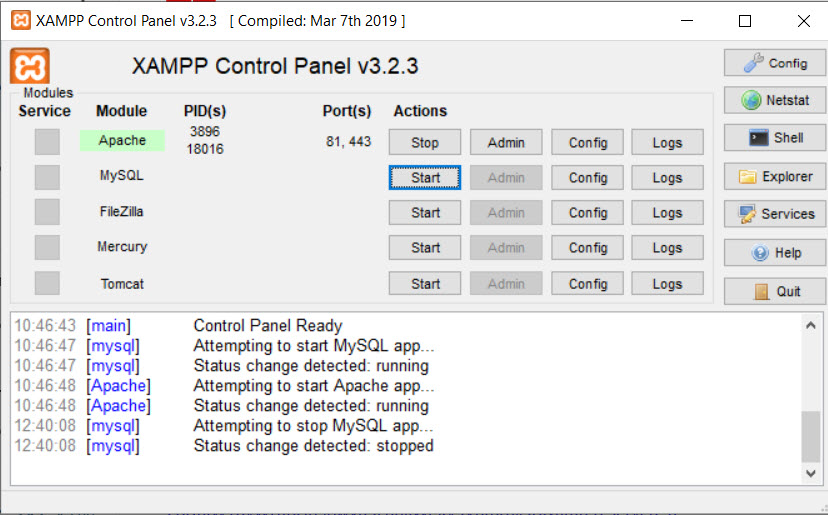
Shift and then Right click inside htdocs directory as shown below

Open Power Shell and then type command.
composer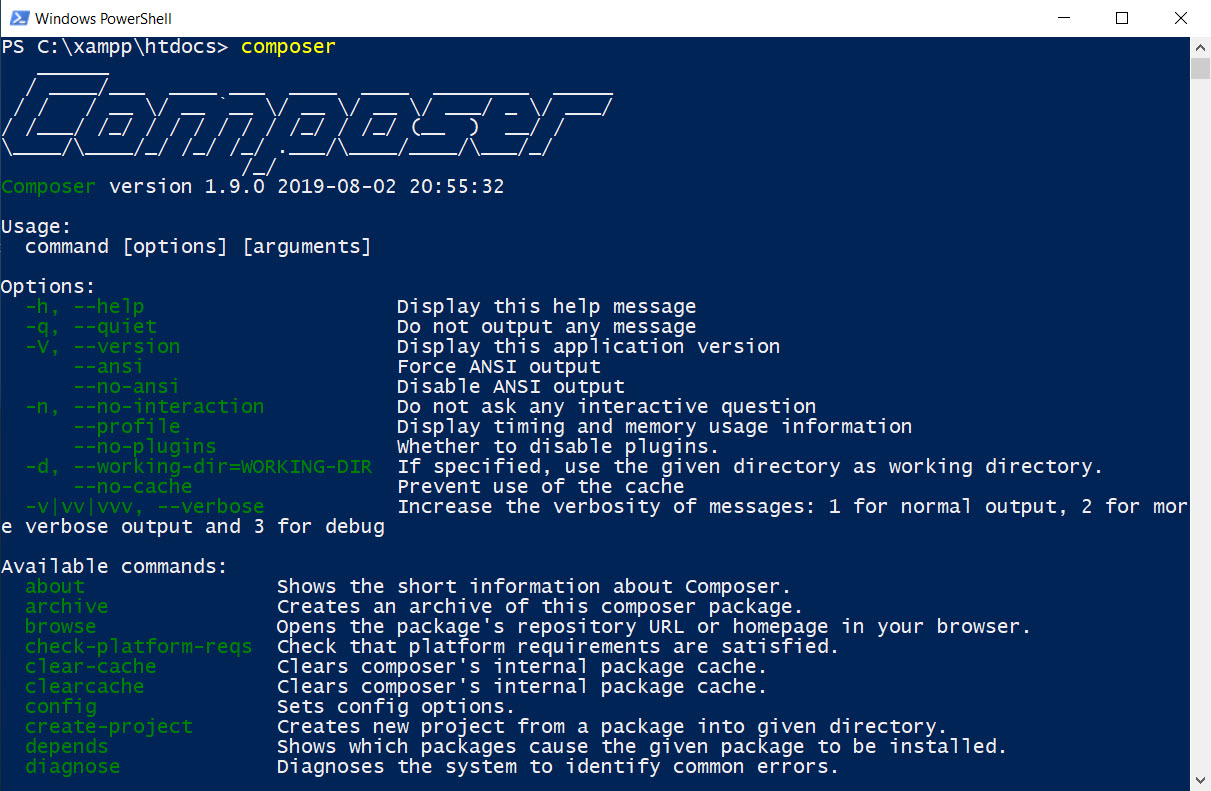
If you see above screen then it means composer is working fine.
Now copy below command and then hit enter.
composer global require laravel/installerThis command will install laravel installer and make it globally available.
Type below command and then check installer is working or not
laravel
If you see above screen then it mean installer is working fine.
Create new Application
Type below command and then hit enter.
laravel new myApp
After complete installation, type below command and then hit enter
cd .\myApp\
php artisen serve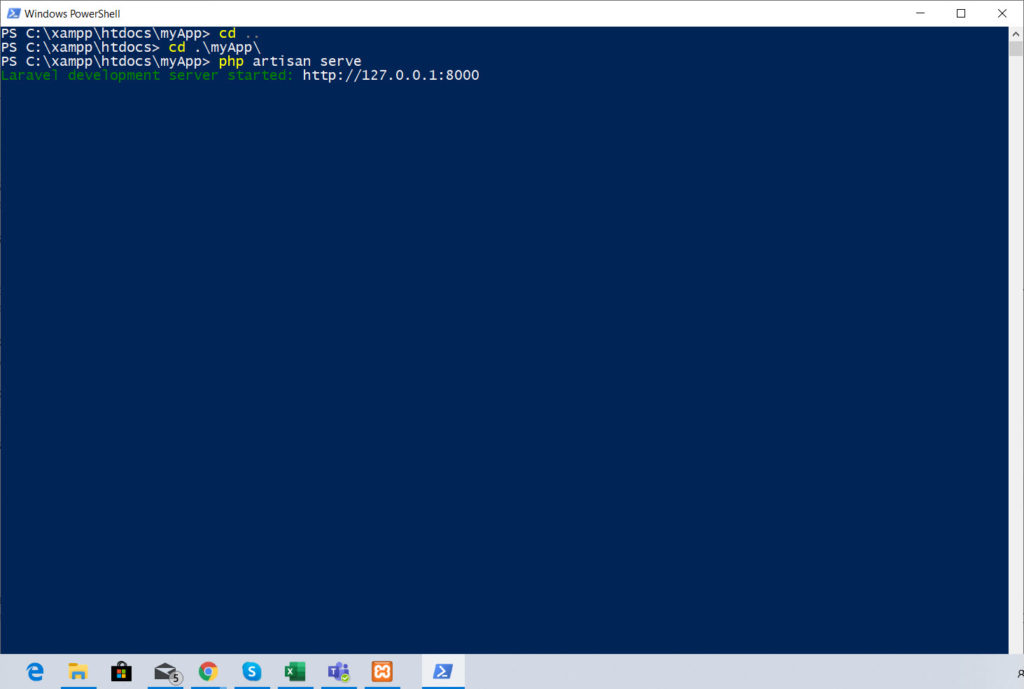
You are done with all the installation and you run your application using

You are ready to develop your application in Laravel 5. For any type query regarding installation fail or version contact-me
If you are using different package for server instead of xampp, you can face some compatibility issue.



