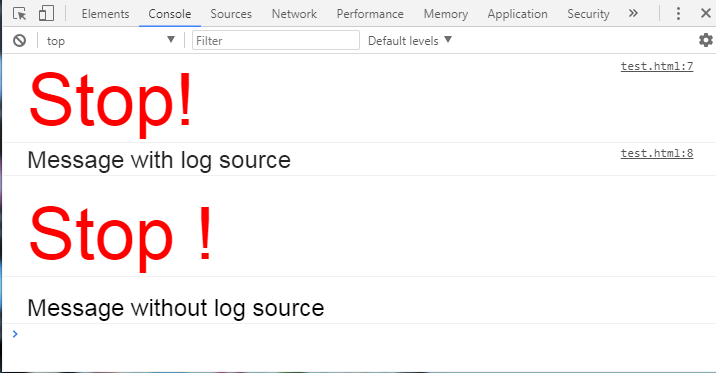In this web hack tutorial, you will learn how you can download Instagram pictures without any software in Windows or Mac. Before beginning, you must know that downloading pictures from Instagram is against Instagram policy. You can download pictures at your own risk. You can download pictures from public account and even private account if you follow that person.
Steps to download Instagram Pictures
First open your browser and then open any profile where you want download pictures as shown below

Click on picture you want to download then you will see a pop up window showing you image in full size as shown below

Right Click on image and click Inspect

A new developer window will open below image as shown below

You can see that by default image div selected has class _si7dy but this div is empty. Just click on above div with class _4rbun then you will get original image source as shown below

Right click on image tag and then click Open in New Tab as shown in below image

When you click, a new tab will open showing you full size image.

Right click on image and click save image as. Choose location and your image will be saved

Similarly, you can download any image from any website because there is no technology who can block original image source from download. However, people do not know about console option so developers try to create overlay div to create layer for stop downloading images.
However, there are some policy standards in Instagram that is if you are downloading images and sharing in other website may lead to Copyright Infringement. You will also have to pay penalty for it. If you are downloading for personal use then it will be fine.
For more questions and queries comment down below or contact me using contact us button in menu.